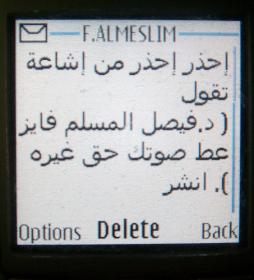how-to
Posted by AnneryanHeatwole on Aug 04, 2011
MobileActive.org recently launched the Mobile Media Toolkit, a resource for professional journalists and citizen reporters who want to use mobile phones to create and share news about the world around them. If you want to learn more about using your phone as a media tool, the Mobile Media Toolkit has guides, how-tos, and real-world case studies that can help you learn the best tips, tricks, and tools for mobile reporting.
One of the sections of the Mobile Media Toolkit focuses on creating content – using a mobile phone for photography, audio, and video recording. The section focuses on basic feature phones and smartphones, so the content is applicable to a large number of users.
Creating Audio:
Mobile phones, as an audio medium, are excellent tools for creating audio content. From radio broadcasts, to podcasts, to audio slideshows, anyone can use a mobile phone for audio reporting. In order to use a phone for audio reporting, users can do any of three things:
- Use the calling function of the phone to leave an audio message on a service that records your call.
- Record audio directly onto your phone through its microphone.
- Use software or applications to record phone conversations.
While creating audio, it's important to have a good recording environment, which means minimal background noise and ambient sound (such as from air conditioners or fans in a room, or traffic in outdoor settings). Using an extrenal microphone (rather than the built-in mic on the phone) can help cut down on ambient noise as it picks up sound more directly. For recording phone calls, you should warn your interviewee first, as in many states and countries, it is legally required to tell someone before recording them.
Using mobile phones to record audio is simple and sharable, and should be a skill in the repetoire of any mobile journalist. The Mobile Media Toolkit has much more information on recording on audio, including how to edit audio, how to publish and share it, and case studies on how different organizations around the world are using mobile audio reports.
Creating Video:
Videos are a great way to document the world around you, and the ubiquity of mobile phones with video capabilities means that the opportunity for journalists and citizen reporters to capture great video is always growing.
Creating good videos off a mobile phone can add a dynamic boost to news reports, or present a stand-alone story. When recording video, try to some of the Mobile Media Toolkit's advice for creating videos:
- Hold the phone in landscape mode (held horizontally rather than vertically) while recording; most online video players are designed for landscape videos, so filming in this format means you'll get the most from the scene.
- Keep the camera stable; stability is key for smooth video. Use a tripod if you have one, if not, then steady your arms on something solid or film in a sitting or kneeling position.
- Use an external microphone for better sound quality.
- Check the lighting. If you're filming outside, keep the sun behind your subject; if filming inside, then make sure your subject is lit from multiple angles to avoid shadows.
- Film on the highest resolution you have available – if you are not directly uploading/live-streaming the video from your mobile phone, you can always compress the video later on a computer when editing if you need a smaller file size.
There are several options for editing mobile videos; some phones (like the iPhone and the Nokia N series) have built-in editing packages, and smartphone users with iPhones or Windows phones can download third party editing applications. Users can also upload the videos to a computer for richer editing options.
Taking Photos:
Much of the advice for taking pictures is similar to the advice for taking good videos:
- Make sure you have lots of light on your subject to compensate for the small phone lens.
- Keep your phone stable in order to reduce blur.
- Keep the lens clean. The lens on camera phones can get dirty quickly as it is often less protected then the lens on a traditional camera. Remove dirt and debris so that your pictures aren't marred.
- Try not to use the zoom on the camera; photos will be in a higher resolution if you move in to take the picture or later crop the photo in photo editing software.
The Mobile Media Toolkit has links to reviews of the best camera phones, helpful videos on taking good pictures, and advice on the kinds of editing applications and software.
The section also has information for reporting from smartphones, covering everything from how smartphones can be used for live and semi-live reporting, social media applications, personal management (such as taking notes, recording calls, or scheduling interviews), and a summary of applications for a variety of handsets (Symbian, RIM, Android, iPhone, and Windows).
To learn more, check out the Mobile Media Toolkit for more information on creating, editing, and sharing content with your mobile phone.
Posted by SaferMobile on Jun 29, 2011
Despite the smartphone craze of the past 5 years, featurephones are still king in much of the world. From the perspective of activists, rights defenders, and journalists, they cannot be ignored. And feature phones have plenty of built-in capability to help users stay safer. During the course of our research, we've uncovered valuable features that even the most experienced users may not be aware of.
As a part of SaferMobile, a project of MobileActive.org, we've focused on documenting the most important ways that a user can lock down a mobile handsets. No external apps or special tools are required, just a charged battery. We've condensed these tips into single-page, device-specific reference guides for a variety of makes & models that get straight to the point. And yes, we made sure to cover smartphones and featurephones.
Posted by NateBarthel on Dec 03, 2010
We recently developed a comparison of mobile data collection tools. Thank you to all of you who provided valuable feedback. Here's what's been added and changed from the draft version:
- We added two tools: GeoChat and GATHERdata.
- Added FrontlineForms to the FrontlineSMS description.
- Three fields have been added to all tools: form question and logic overview, native data analysis/reports, and data export.
- Integrated comments on existing material into the spreadsheet.
We'll add and revise tools regularly. Please comment and tell us what's missing!
Audience
The matrix is aimed at program managers, or those in similar roles, whose responsibility it is to choose the best mobile data collection technology for their project.
Posted by MohiniBhavsar on Sep 13, 2010
Want to use mobiles for data collection? Don't know where to start your research or where to read evaluations of existing and past mobile data collection efforts? You're in luck! We've produced the resource guide you've been waiting for.
Recently, MobileActive.org collaborated with UN Global Pulse to crowdsource an inventory of mobile data collection projects around the world. While this growing inventory shows there is enormous interest to leverage mobile technology for data collection, technical reports and evaluations of deployments and pilots are scattered.
So, we took the lead and compiled the existing literature (as best as we could) in an easy-to-use spreadsheet here.
"MobileActive.org's Go-To Resource for Mobile Data Collection" is a roundup of resources, organized in five tabs:
Posted by MelissaUlbricht on Jun 21, 2010
We are very interested in the role of mobile phones in citizen media, including how mobile phones can function as a portable newsroom or radio studio. To that end, our latest how-to guide, Mobile Audio Recording in the Field (and how to get a clear sound on the streets), walks you through the process of recording audio content on your mobile phone, whether you are recording from a studio, your home, or in the field.
This how-to is part of the Mobile Media Toolkit, which includes many other case studies, how-to guides, resources, and tools to use mobile phones for reporting, content delivery, and citizen participation.
The how-to provides:
Posted by AnneryanHeatwole on Dec 14, 2009
SMS: Quick Start Guide data sheet 2900 Views
Abstract:
SMS or text messaging is a feature available on all mobile phones which allows a small amount of text to be sent between one user and another. Text messaging has become increasingly popular in recent years, particularly among youth, and it is being adopted by non-profit organizations as a communications channel.
This “quick start” guide is intended to demystify SMS and help get you set up to using text messaging in your work in the shortest possible time. The guide is not intended to serve as a comprehensive look at the use of SMS, but rather provides a short overview of SMS considerations and an introduction into how it works.
Posted by KatrinVerclas on Oct 05, 2009
In our ongoing series of How-To Guides, here is the newest: an overview on how to set up an SMS system.
SMS is everywhere, in an amazing diversity of applications. From enabling 'instant protest' in the Philippines, Spain and Albania, to election monitoring in Ghana, Lebanon, and Sierra Leone to HIV/AIDS education and support in Mexico and South Africa, we've seen that 160 characters can make a difference. This article covers the basics of setting up an SMS campaign system, looking at different approaches to suit your goals, budget and technical expertise.
Read the full How-To Set Up an SMS System here.
_0.jpg)